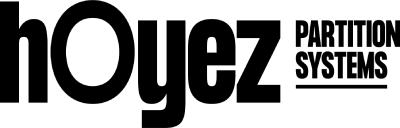
Comment intégrer une bannière hOyez sur votre site ?
Vous pouvez désormais créer des liens vers notre site www.hOyez.com depuis votre propre site Internet. Ce lien direct vous permet de proposer en toute simplicité l'offre de produits et de services hOyez. Si votre visiteur nous contacte, nous sommes en mesure de le rediriger vers vous, grâce à la mise en place d'un code de tracking sur notre page contact. Comment procéder ? Choisissez l'une des bannières suivantes et demandez à votre prestataire Internet d’ajouter un ou plusieurs liens html sur votre site. Une question, n'hésitez pas à nous contacter au +33 (0)3 28 55 11 72.
Bannière n°1 (300x250)

Copy
<a href="https://www.hoyez.com/?utm_source=banner" target="_blank">
<img src="https://www.hoyez.com/ban/img300x250-fr.jpg" width="300" height="250" alt="Hoyez PartitionSystems" border="0">
</a>
Bannière n°2 (320x100)

Copy
<a href="https://www.hoyez.com/?utm_source=banner" target="_blank">
<img src="https://www.hoyez.com/ban/img320x100-fr.jpg" width="320" height="100" alt="Hoyez PartitionSystems" border="0">
</a>
Bannière n°3 (728x90)

Copy
<a href="https://www.hoyez.com/?utm_source=banner" target="_blank">
<img src="https://www.hoyez.com/ban/img728x90-fr.jpg" width="728" height="90" alt="Hoyez PartitionSystems" border="0">
</a>
Bannière n°4 (970x250)

Copy
<a href="https://www.hoyez.com/?utm_source=banner" target="_blank">
<img src="https://www.hoyez.com/ban/img970x250-fr.jpg" width="970" height="250" alt="Hoyez PartitionSystems" border="0">
</a>